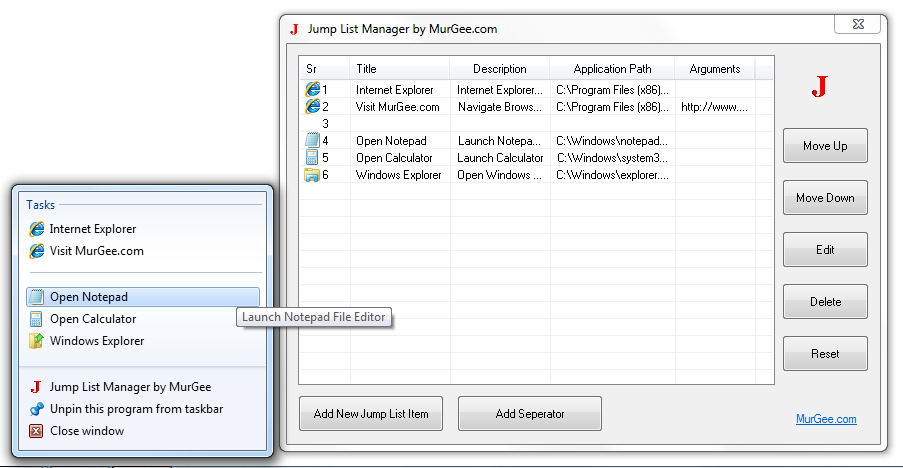
Launch any program from Jump List or open existing documents by adding Jump List Items to configurable Jump List in Windows 10, Windows 8.1 Windows 8 or Windows 7. Add Shortcuts to the Jump List, add seperator to Jump List to categorize different shortcuts. Just pin the Jump List Manager Icon to Taskbar and right click on the taskbar icon to open up the Jump List in Windows 7.
The Jump List Software is in other words a simple Jump List Editor with an easy to use graphical user interface. This paragraph will outline simple steps in which you can use the Jump List Manager Software on Windows 7 and create an editable Jump List.
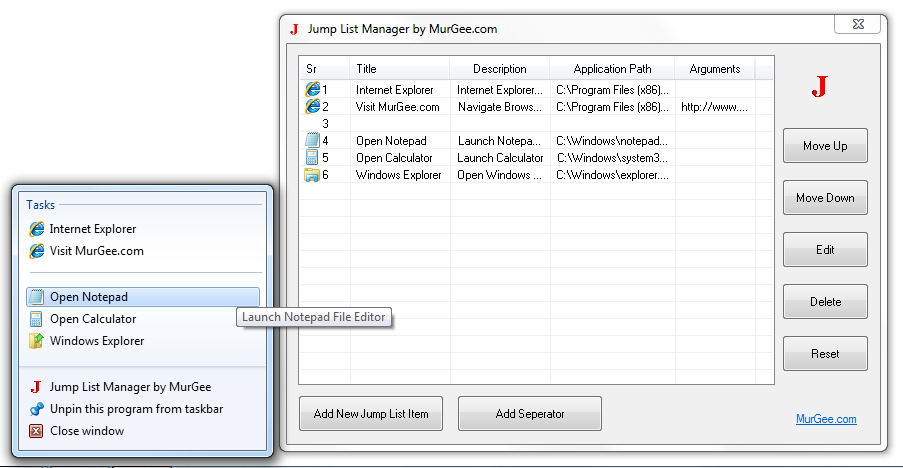
The Jump List Manager Software allows you to add shortcuts or Jump List Items so that you can launch the shortcut easily and quickly. Opening up a program will be just two clicks away. One Right Click to open up the Jump List and one click to actually open up the program or document file.
The Jump List Software will work on Windows 7 onwards operating system like Windows 8, Windows 8.1, Windows 10. Every Jump List item or shortcut is a combination of the title text, application or document path, program arguments (if any), description and an associated icon. When adding new Jump List item only title and application path are mandatory requirements. The Jump List Software will also allow you to add seperator so that you can visually distinguish various shortcuts added to the Jump List of the software on Windows 7.